OK, let's start may be from your template, which he pads designed for example in Photoshop! Just that you have everything on separate layers and save your file as a Photoshop or PSD! Now, just go to the Flash version of the best in CS5. There is the welcome screen and choose the option to ActionScript 3.0. After a moment, Stage, together with all the panels, tools, timeline, etc. We continue, select FILE-IMPORT-IMPORT the Stage. Appears in turn window where you can select the Photoshop layers you want to import or import all, of course you have set yourself, which of the layers will be a bitmap, movie clip or text editable. At the bottom select the best fit to the Stage, and click OK. Flash has imported everything on the table as has been indicated by you! In total, I do not know what I have written it because you need to know from the previous article! So do not waste time and move on! I hope I did you get along with the creation of buttons and movie clips? If not, go to the previous article - How to make a web page in Flash CS5 - ActionScript 3.0 - and there will be anything written, you can also watch the video!
OK, let's go further. If you already have everything ready, take a sub! The best just likethe picture! It would be nice if they were on separate layers!
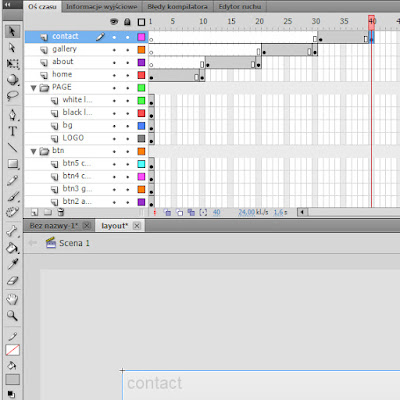
It would be fitting to do something like that each page ended up in a particular place! Sogo to WINDOW-code snippets, and you should appear a window from which you selectthe NAVIGATION on the timeline!
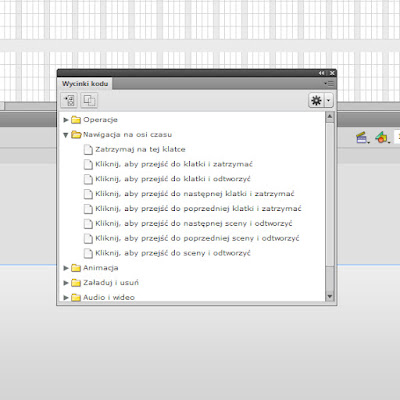
If all you have as I have written so far is we are on track to grant your template functionality :) Going forward, we must select a frame, which ends with a sub-page, andselect it by clicking the mouse on it and the panel, which we choose to appear HOLDON this cage!
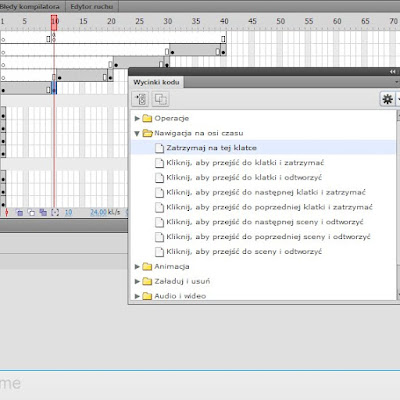
If so, did it should appear to the shares of another layer on top as shown above! Now do the same with the subsequent sub-pages!
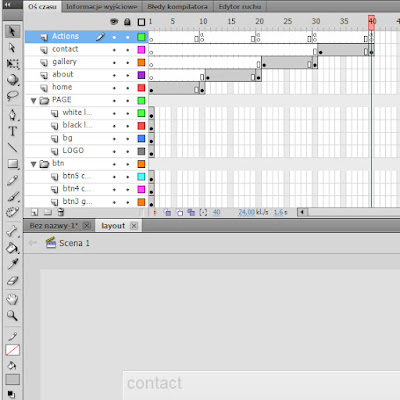
Well, we have something cool that we stop the video on the site! But what to do now thatthis movie went on? It behooves me to go back to the first frame and give the buttons a link to our pages! So back to the first frame of our film, and again open a window code snippets! Click on the first mouse button and go to the window with the code snippets!We go back to the NAVIGATION on the timeline, and this time choose the option CLICK HERE TO GO TO THE CAGE AND play (remember that the button must be selected)
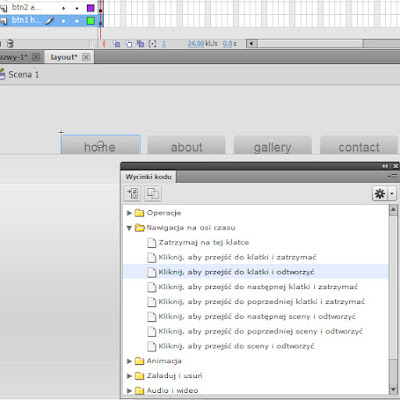
If so, did it there you get a window ACTIONS - Now that everything worked, you have to go to the script and enter the frame number from which you want to play just thesub!
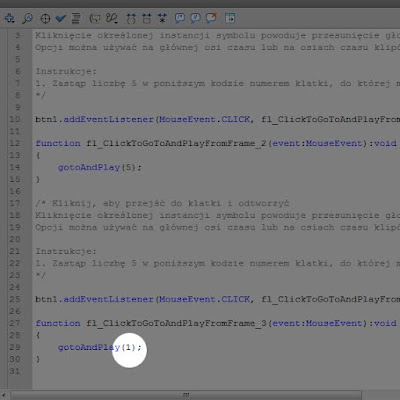
Well, just as you do with more buttons, so if you start another sub-page with the framesuch as 11 - to click on another button and choose the same option in the dialog script,code snippets, and you change only 5 per ticket with some kind which is to start withAnother subpage! In my case it will be 11, another 21, another 31!
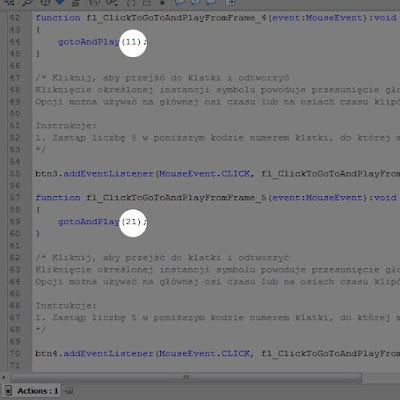
Everything good but how do you test movie is a total no see, so another thing is that you have to drag the entire movie until the animation where he ends up with me ends up in acage 40! How do I do? Select all the empty cages in the cage 40 on all layers and pressF5 to extend the duration of the film our own!
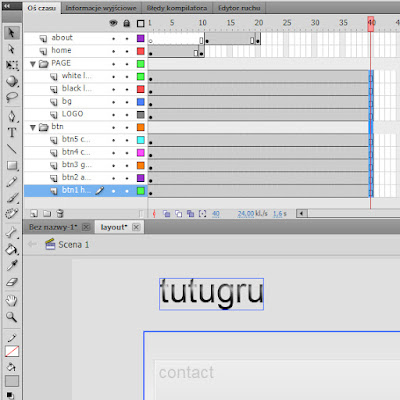
Well, now we have a working website! You can check this by using CTRL + ENTER onyour keyboard!
I hope I helped you and you're happy with the article, as you would like to invite you to watch the movie!
I hope I helped you and you're happy with the article, as you would like to invite you to watch the movie!

Brak komentarzy:
Prześlij komentarz