Very similar to the previous tutorial, the total is the same only that, but my eyes change so I will describe.
So choose a picture to rewrite it and repeated the same way as before, or Ctrl + J. Now, mark their eyes with the Polygon Lasso tool, but before stating, let himself in the top menu Add to selection!
So choose a picture to rewrite it and repeated the same way as before, or Ctrl + J. Now, mark their eyes with the Polygon Lasso tool, but before stating, let himself in the top menu Add to selection!
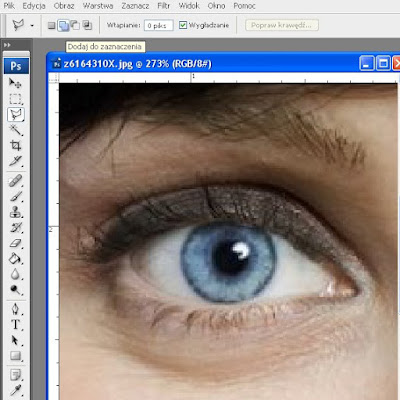
We will need this option but now does not hinder the work. Well, mark one eye and the other

Now select the option to press Ctrl + B and select the eye color
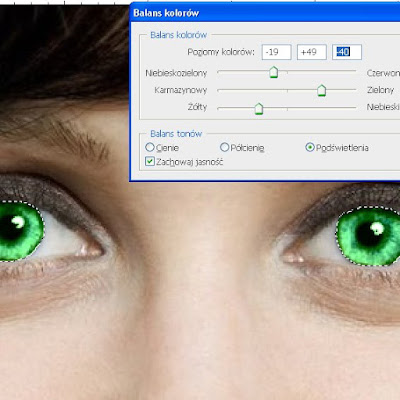 OK and press Ctrl + D to deselect. Now choose the eraser tool and right-click to select soft eraser and remove any excess color!
OK and press Ctrl + D to deselect. Now choose the eraser tool and right-click to select soft eraser and remove any excess color!And we finished the picture!


Brak komentarzy:
Prześlij komentarz